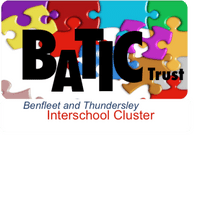GOOGLE CLASSROOM
Google Classroom
During lockdown Google Classroom became an excellent tool to support home learning. We have decided to continue to use this great resource. Google Classroom is an online learning platform which is free for pupils to use and allows teachers to set homework for pupils to complete online. In using an online platform, this will restrict the amount of paper being transferred between the home environment and the school. Homework will not be sent home in paper form each week and will instead be set on Google Classroom or on Doodle Learning.
-
Each class teacher has sent you a welcome letter explaining what homework will be set and on which days. If you have any questions about this, then please see a copy of the newsletter under your child's year group tab in the 'curriculum' section. Alternatively please speak with the class teacher.
-
Google Classroom will allow your child to access tasks online at any time, as long as there is an active internet connection. The work can be accessed by any device with internet capabilities: mobile phone, tablet, and computer. Google Classroom is available to download as an app from your app store.
-
You can access Google Classroom directly by clicking on the link below:
Please find below two attachments which give pictorial information on how access Google Classroom and the key features.
-
All children have had the opportunity to log on to Google Classroom in school and have been given their logins. They have also been able to spend some time getting used to the online platform.
-
Should you have any queries regarding Google Classroom please speak with your child's class teacher, who will be more than happy to help.